Status-Wise Asset Count Report
Status-Wise Asset Count Report
Reports > Asset Management > Status- Wise Asset Count
User can obtain the count of assets on the basis of their status. This report displays the count of Assets for all status under Allotted, Unallotted and Discarded categories.
Filter assets by selecting multiple asset categories, locations and status from the Drop-down list:
After filtering out data, the count of assets can be viewed under different status that will be displayed according to Location.
Also, according to the Category
If the user wants to export the report, they can select the option mentioned next to Cross icon used for data export, as mentioned below:
- Export to Excel: Through this option, user can export all the data into Excel format.
- Refresh: Through this option, user can refresh the report in the grid.
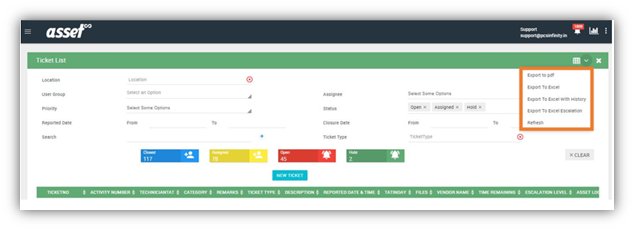
Related Articles
Activity Status Report
Activity Status Report Home Screen > Reports > Schedules & Maintenance > Activity Status Report Users can view all reports of activity-based upon their status. Activities are categorized under status: Pending and Completed. Select Activity Status ...How To: Create Status-Wise Asset Report
Account Log in > Reports > Asset Management > Status-wise asset report Creating status-wise asset report - A status-wise asset list categorizes assets based on their status or condition. It provides a convenient way for users to organize and manage ...Stock Statement Report
Stock Statement Report Homepage > Reports > Inventory Management > Stock Statement Stock Statement report shows how many product units are there in each store as well as the current stock value and the quantity purchased and consumed with their ...Asset Cost Life Cycle Report
Asset Cost Life Cycle Report Reports > Asset Management > Asset Cost Life Cycle The report displays the different costs incurred for an Asset during its life cycle. The report not only displays the financial cost but other costs e.g. maintenance ...Asset Due for Return Report
Asset Due for Return Report Reports > Asset Management > Assets Due for Return Report This report helps in obtaining the list of Assets transferred to other users and are those which are not yet returned. Through this, user can find all allotted ...